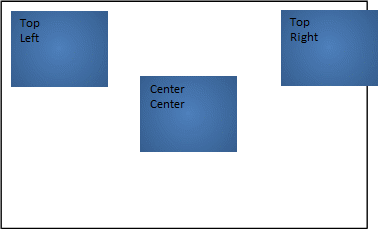Table of Contents
The follow is a list of common options across many render extensions
- X
The x position of the render extension relative to the control (number, optional, default: 0)
- Y
The y position of the render extension relative to the controls (number, optional, default: 0)
- Width
The width of the render extension, if it is set to -1 then it will set to the size of the object being rendered (number, optional, default: width of object it is attached to)
- Height
The height of the render extension, if -1 then it will set to the size of the object being rendered (number, optional, default: height of object it is attached to)
- Alpha
The alpha or transparency value for this render extension (number, optional, 0-255, default: 255 (opaque))
- Rotation
The rotation for the item in degrees, (0-360) (number, optional, default: 0)
- Vertical Alignment
The vertical alignment within the control (number, optional, default: 0). This alignment value is a numeric value corresponding to the following:
0 top (default) 1 top 2 center 3 bottom - Horizontal Alignment
The horizontal alignment within the control (number, optional, default: 0). This alignment value is a numeric value corresponding to the following:
0 left (default) 1 left 2 center 3 right
A render extension can have a vertical and horizontal alignment. This alignment is based on the control area and the render extension position and size. The following describes the effects of these parameters on alignment.
Width and height set, position set to (0,0)
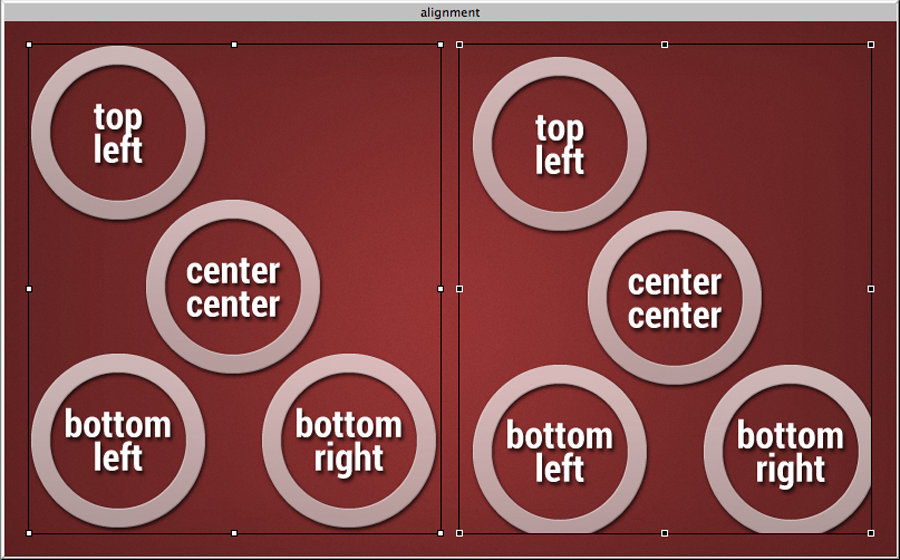
Width and height set, position set to (5,5). The position functions as an offset to the alignment