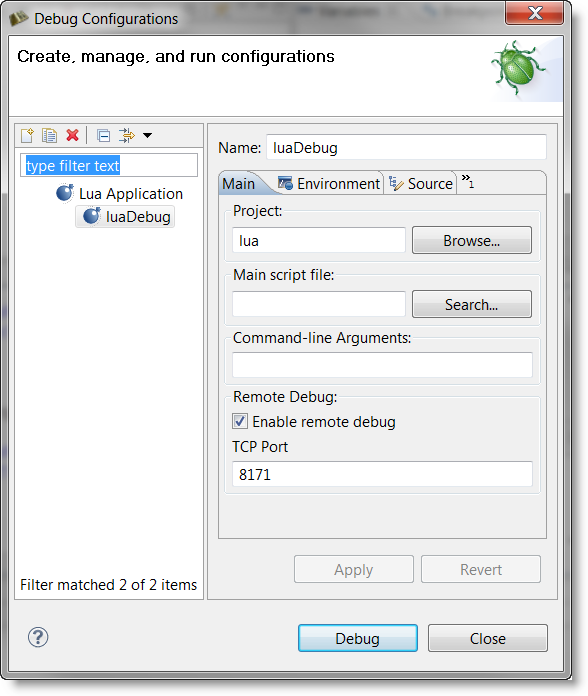Lua debugging is performed using a client/server approach. The Storyboard Lua plugin must be configured with the appropriate client stub that is run before any of the standard Lua scripts. To do so, create a launch configuration for your application. Select the Lua plugin and with the latest Storyboard Designer version you should see a check box selection to enable the debugger in the plugin option side panel as shown below.
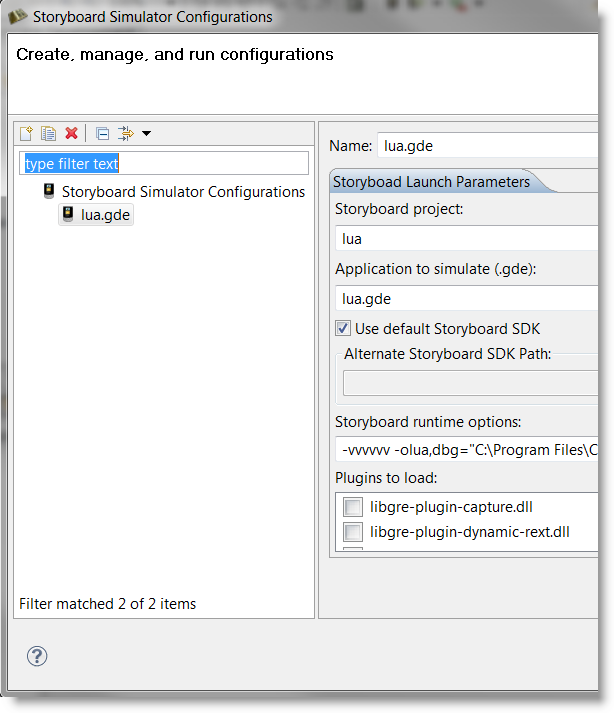 |
If you don't see the option panel when you select the Lua plugin, then you are using an older installation of Storyboard Designer. You should be able to seamlessly update to the latest version by selecting: Help -> Check For Updates. If you don't want to update, then you can manually specify the path to the client debug engine file, engine.lua, located within the plugin hierarchy.