Table of Contents
This quick start shows how to create a new Storyboard Application from a Storyboard Sample.
On the Import Storyboard Sample dialog, select the Sample to be used and click Finish.
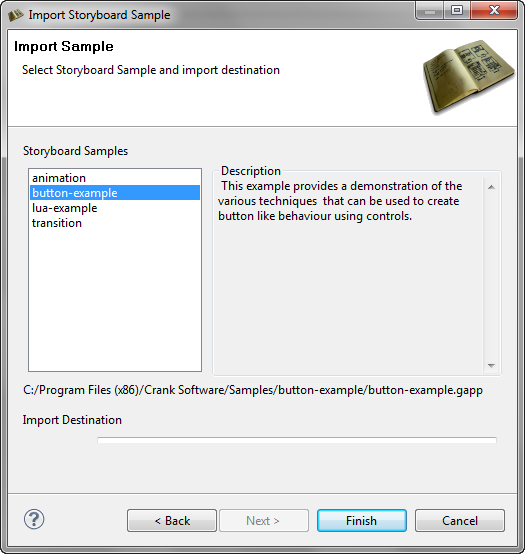 |
Table of Contents
This quick start shows how to create a new Storyboard Application from a Storyboard Sample.
On the Import Storyboard Sample dialog, select the Sample to be used and click Finish.
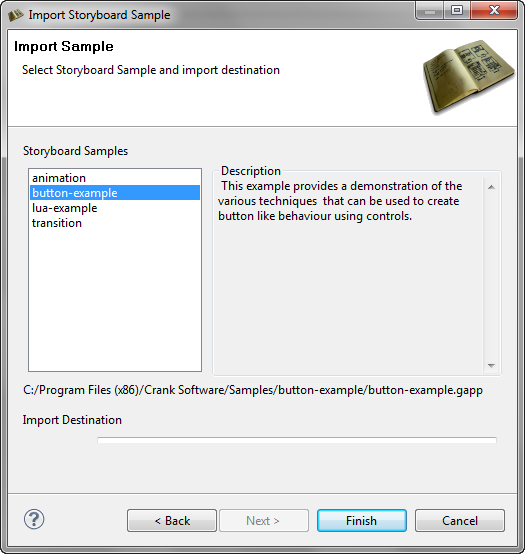 |