Rotate At Custom Point
The option to use custom rotation points works well with scaled images. The image will be scaled to fit its render extension bounds before being rotated and the image rotation will be performed without modifying the size of the image on screen.
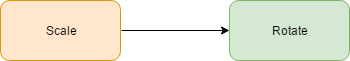
In order to see the visual representation of the custom rotation point in Storyboard Designer, a render extension must have 'Rotate around center of control' disabled and must either have a non-zero rotation angle or must have a variable bound to the rotation property of the render extension. Hovering the mouse cursor over the crosshair will display the name of the render extension and the position of the rotation center point. Changes made to the rotation center x and y in the Properties View will be reflected by the crosshair in the editor.

Clicking on a control with a visible center rotation point crosshair will enter the control into direct edit mode. Upon entering this mode, the center rotation point crosshair will change to indicate that it is in direct edit mode and the mouse cursor will change to indicate that the point can be dragged. Direct edit mode allows you to drag the center rotation point crosshair within the bounds of the control, the center rotation x and y properties will be updated to reflect changes to the crosshair position. When multiple image render extensions which are rotated at custom points exist on the same control, only the topmost render extension's crosshair will become active in direct edit mode.

When images are rotated dynamically at runtime, there is rarely a
one-to-one correspondence between the original source pixels and the destination
pixels so some level of interpolation, or mapping, is going to occur. There are many
different algorithms for this interpolation each of which trades visual image
quality for the cost of the computation to perform the interpolation. This trade off
can be adjusted globally by configuring the quality render manager option for
sbengine, with Storyboard defaulting to a higher
visual quality mid-CPU cost option. On OpenGL based rendering platforms, another
option that can have an equally significant impact on the visual quality of rotated
images is the multisample render
manager option which controls how the edges of image textures are blended
with one another. Higher multisampling means smoother edges and lower multisampling
results in more jagged edges.