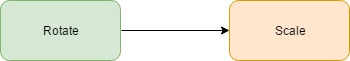Rotate At Center
Storyboard image render extensions have an option to facilitate the rotation of an image at the center of the image. For images that are not scaled, this option behaves exactly as one might expect it would and as the rotation property is changed the image rotates accordingly.
When an image is scaled and there is need to rotate it the rotate at center provides an automatic scaling facility that may not be what you are expecting. In these situations the selection of rotating at center or selecting a custom rotation co-ordinate and making it the center of the image will provide different results.
In all situations, the option to rotate at center works best with the image render extension alignment configured center-center as such:

The rotate at center option uses a specific transformation path that will scale the image to fit the original size of the render extension after the rotation has taken place, this means that as it is rotated, it will be scaled to fit into its original bounds.