GoTo Dialog
The GoTo dialog provides a quick way to locate and navigate to items in the application design. The GoTo dialog is activated when the CTRL+1 (Windows/Linux) or COMMAND+1 (Mac) keys are pressed while working in the main editor.
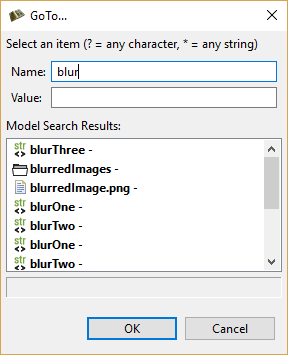
The Name and Value entries allow you to narrow the search criteria for the object you wish to find. The text entered here filters the results in the list to only display search results matching what you have typed:
- Name
This selection limits the search to the primary name of the objects being searched. The name field also searches the name properties of render extension and action properties.
- Value
This selection limits the search to the value field of actions or render extensions being searched.