Design Notes
The Design Notes export wizard is used to generate an HTML or PDF report of the Storyboard project.
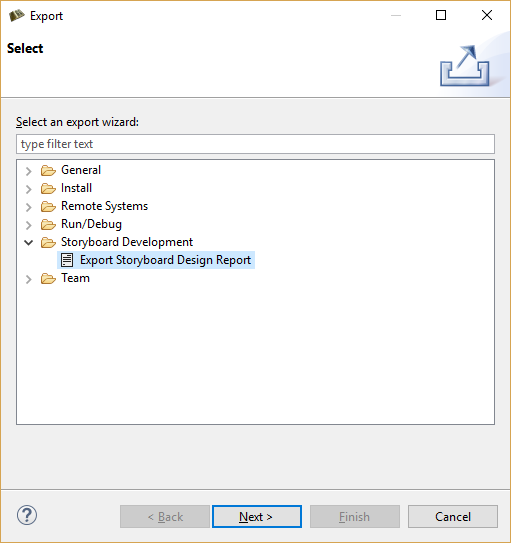
Access the Design Note export from > > or right-click a Storyboard GDE file and select > . This opens a dialog for you to select the file system location for the design report and the format, HTML or PDF, that the design report should be exported to.
The Design Notes report can be customized to contain a variety of information about the design model. Some of the available content options include screen transition information, content thumbnails, resource usage, and event and variable bindings.
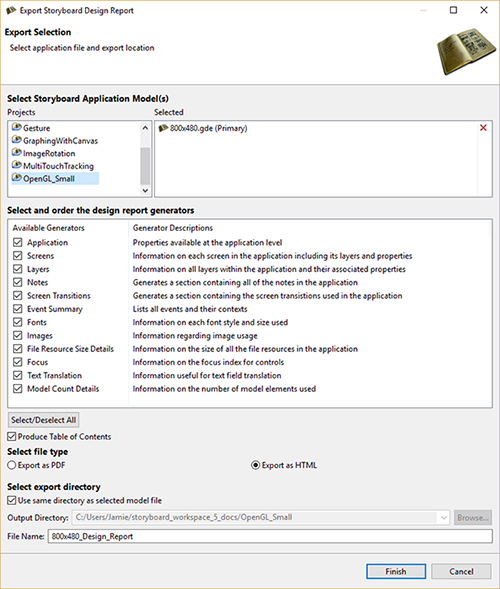
It is also possible to generate headless Design Note exports from the Storyboard Design files that can be used from a command line or scripting environment.
PATH_TO_INSTALL/Storyboard_Designer/storyboard/Storyboard -application com.crank.gdt.designreport.designreport model=PATH_TO_GDE_MODEL format=[pdf|html] output=PATH_TO_OUTPUT_FILE
The
model is the full path to the Storyboard Designer model
file and output parameter specifies the file system path where
the report and associated resources will be created. The format
parameter can be set to either html or pdf to
indicate HTML or PDF outputs respectively.