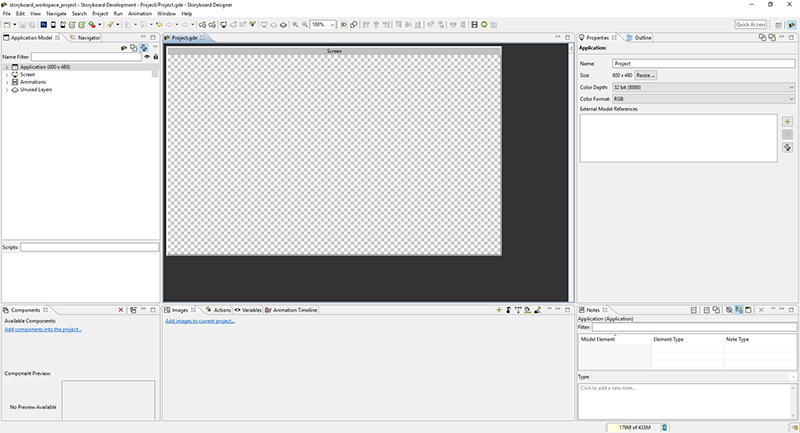Table of Contents
You can create a new Storyboard project in various ways: as a new empty application, as a Photoshop™ import, as an import of a sample, or from an existing Storyboard Designer project or Storyboard Engine *.gapp file.
In order to create an empty Storyboard project that contains only minimal application structure, select > > .
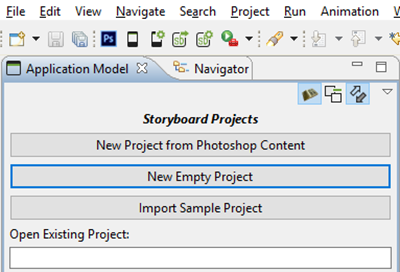
This opens the New Storyboard Application wizard and prompts for a name to use for the Storyboard project. This name will also be used for the initial Storyboard application file.
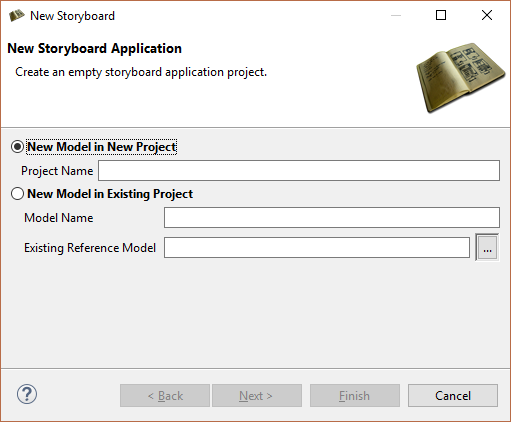
Next, set the size of the screen display and its color depth characteristics. Once configured, these settings remain configured for the life of the application.
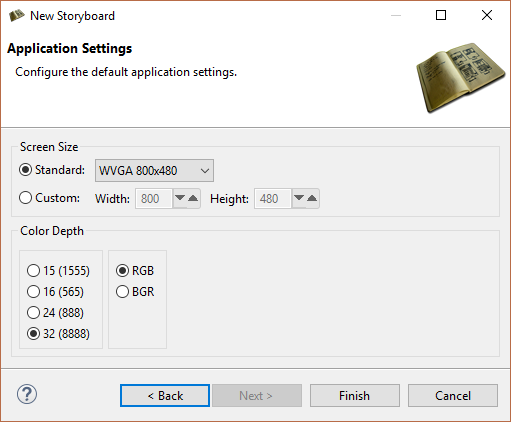
Select Finish to close the wizard, create the new project, and automatically open the Storyboard editor on the project: