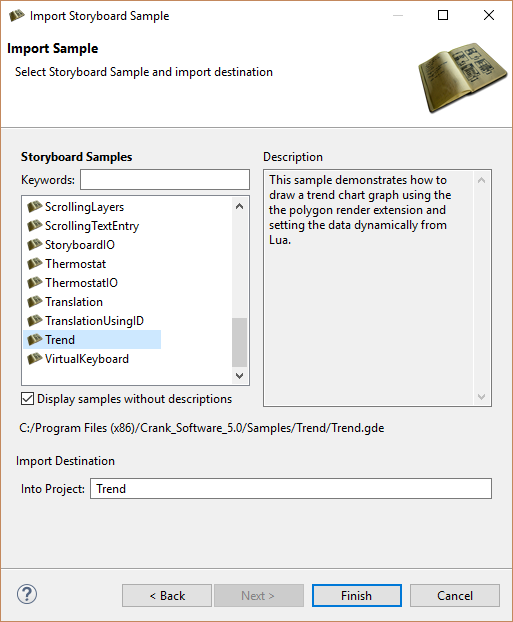Step 1: Importing A Storyboard Sample
To import a Storyboard sample the user can right-click within the Navigator view and select Import or by selecting Import Sample Project from the Application Model view.
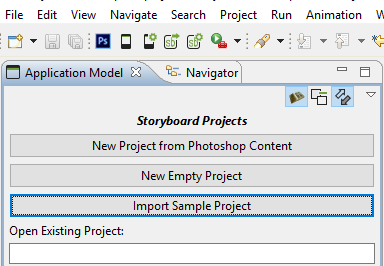
In the Select dialog expand the Storyboard Development folder and select Storyboard Sample. (This dialog box will be skipped if you selected Import Sample Project from the Application Model view.)
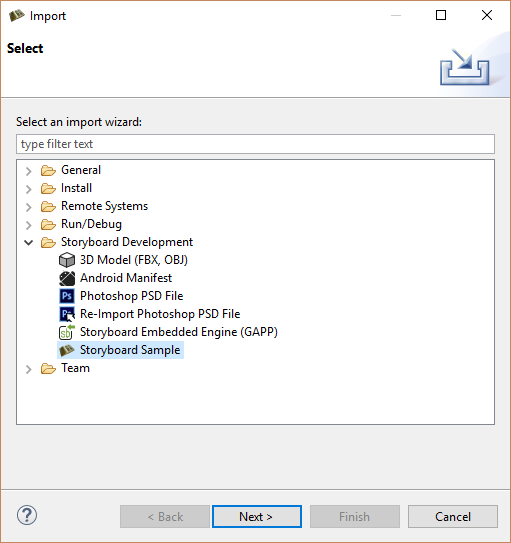
In the Import Sample dialog any sample can be used but for the purposes of this example the Trend sample has been selected.