Adding Extra Libraries for Android
Sometimes a user creates a Storyboard app that requires a library that isn't included with the Storyboard Runtime. When exporting for Android we need to tell the exporter which libraries to preload. We do this by giving the exporter a text file with a list of libraries. Make sure that the paths to these libraries are relative to the Storyboard app’s directory. As well, the order of the libraries in the list determine the order they get loaded in, therefore if one of the libraries has a dependency on another library make sure to have the dependent library higher in the list.
The example we’ll use is modifying the FilesystemExplorer app from the Crank Software public repository. In order for this app to work on Android we’ll need to include the LuaFileSystem module that's been compiled for Android (the lib's name is lfs.so). We’ll add this file in scripts/android-armle.
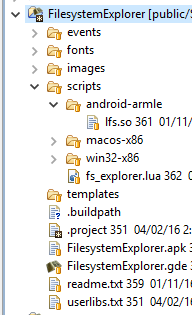
Create a text file, which we’ll call user_libs.txt, with the following contents:
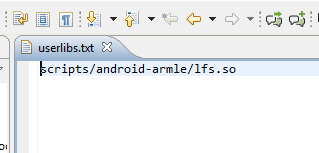
When exporting the app make sure to include the path to this file and hit finish.
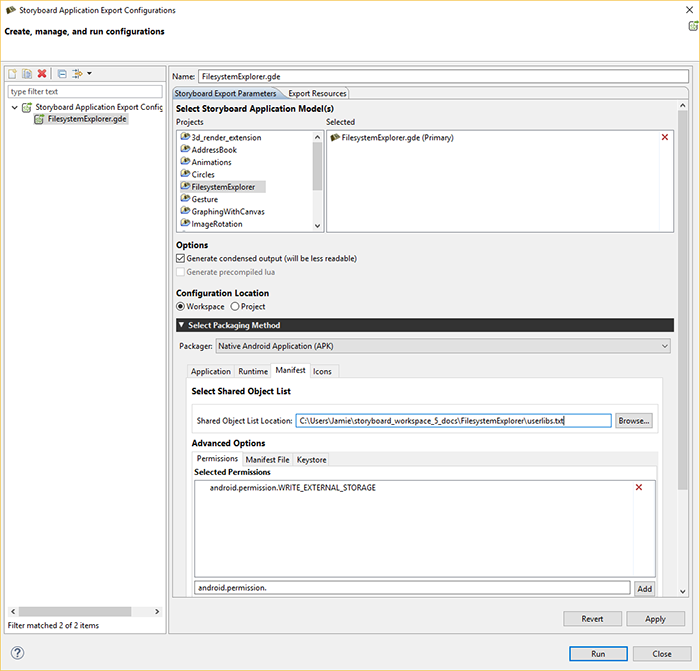
Now the app can make use of the functionality included in the new library.