Live Mode
The tab in the is used to send events on the specified SBIO channel. All of the user events defined for the current application are listed in the dropdown menu. Selecting an event from the list will populate the field and element editors.
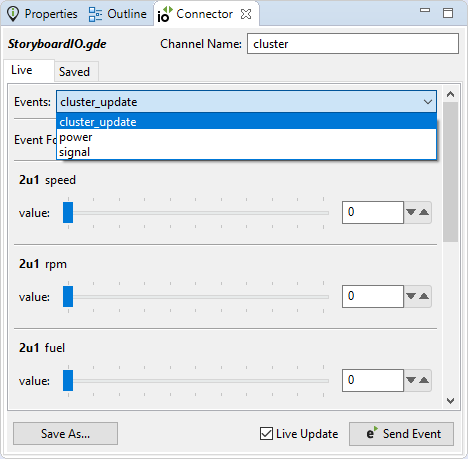 |
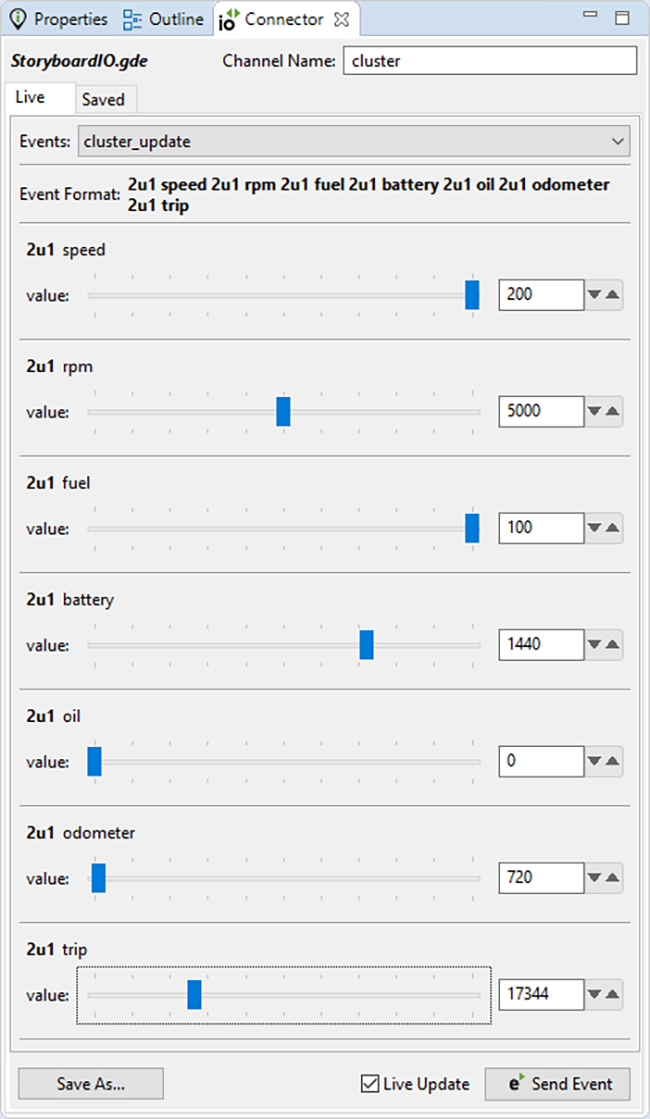 |
The button is enabled by default, it
determines if modifying any event data element values should send a new event on
the specified channel, this means dragging a slider will send a series of events
to your application. If the button is
disabled, one can change values as much as necessary and then the event can be
fired by pressing the  button.
button.
The button is used to save the current event configuration for reuse in , this is known as an Event Instance, these are the primary focus of the tab.