In large projects it might be desirable to split the application design work, not only among multiple application designers, but also among multiple design files in order to minimize the amount of conflict that needs to be managed by a revision control system such as Subversion, Git, or Mercurial.
In order to facilitate working with multiple files, Storyboard maintains each design as a stand-alone free runnable application, even when it may be later incorporated into a larger unified application. This separation allows a more rapid development cycle as application developers are simulating and tuning content in a more focused environment rather than having to consider all other system functionality.
To create a unified application, the Storyboard simulators and exporters have been modified to allow them to accept multiple application files which they will merge together to produce a single unified output for the Storyboard Engine.
Starting a multi-file application development is the same as starting a regular project since before you can have two projects, you need to have one project. Typically the initial project created will be the master application and will host the majority of the shared resource content. This is only a convention and not a technical requirement.
Once another application is required, for example to represent a distinctly themed area of the unified application, then you will want to create another Designer application model file within the base project.
Note
Currently, multi-file applications are all hosted in the same project so that they can ensure proper sharing of image, font, and script resources.
You can create another application file in several ways:
Create a blank application using: > > ... and select New Model in Existing Project.
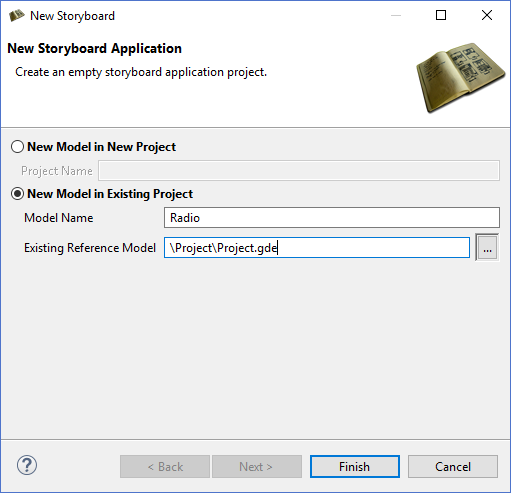
Import PSD content into a application: > > ... and select Into an Existing Project as a new File.
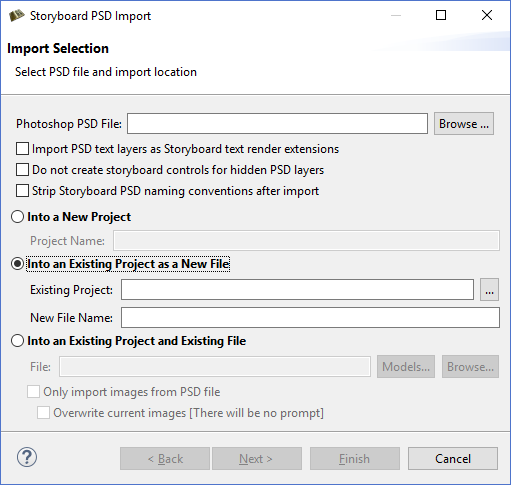
You can also copy and paste an existing application and rename the
*.gde file to bootstrap a new design.
Doing this will result in multiple application model (*.gde) files that are all contained within the same project. They all reference the same image and script resources. Working with multiple project files offers a great deal of flexibility but requires special development consideration. These issues are discussed in more detail in Chapter 21, Multi-File Application Development.