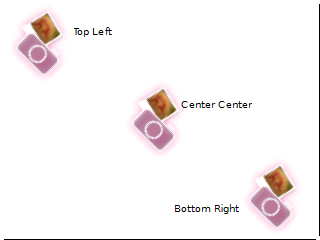The follow is a list of common options across all render extensions
x - x position of the render extension relative to the control (number, optional, default: 0)
y - y position of the render extension relative to the control s(number, optional, default: 0)
width - width of therender extension, if -1 then it will set to the size of the object being rendered (number, optional, default: width of object it is attached to)
height - height of the render extension, if -1 then it will set to the size of the object being rendered (number, optional, default: height of object it is attached to)
alpha - Alpha value for this render extension (number, optional, 0-255, default: 255 (opaque))
rotation - Rotation for the item, (0-360) (number, optional, default: 0)
valign - Vertical alignment within the control (number, optional, default: 0)
0: default, top
1: top
2: center
3: bottom
halign - Horizontal alignment within the control (number, optional, default: 0)
0: default, left
1: left
2: center
3: right
A render extension can have a vertical and horizontal alignment. This alignment is based on the control area and the render extension position and size. The following describes the effects of these parameters on alignment.
Width and height set, position set to (0,0)
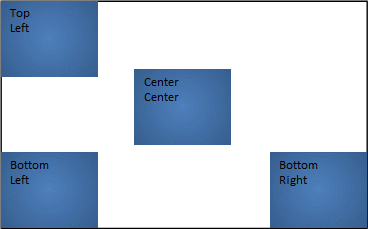
Width and height set, position set to (5,5). The position functions as an offset to the alignment
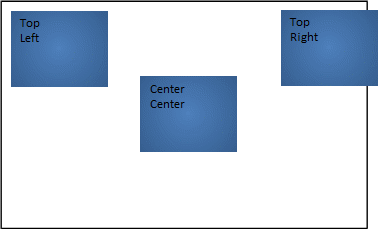
The fill render extension draws a filled rectangle to the screen.
The polygon render extension draws a filled (convex) polygon to the screen. This extension is only available when the polygon plugin has been loaded.
style - The style of polygon to render (string)
fill: draw a filled polygon using color attribute
line: draw a line usingcolor attribute
lineloop: draw a line (with connected ends) in the using color attribute
filloutline: draw a filled polygon using color attribute, then outlined with outlinecolor attribute
antialias - whether to antialias the polygon (number)
0: do not antialias
1: antialias
points - a list of points for the polygon (string)
List of points separated by a space. Each point looks like: x:y
color - The color used to stroke the polygon. (color)
outlinecolor - The color used to outline a filled polygon if the style is filloutline, this is currently a 1 pixel outline. (color)
The rectangle render extension draws a single pixel outline rectangle to the screen.
The image render extension draws an image to the screen. Images can be scaled and tiled. When scaled, the image can also be set to maintain the aspect ratio.
name - The name of the image to use (string, optional)
scale - Enable scaling of the image if set to 1. The image will be loaded at full resolution and then scaled when rendered. If width and height are not set the image is scaled to the control size (number, optional)
loadscaled - Enable scaling on load of the image if set to 1. This will load the image at the spcified size and scale during the image decode. If width and height are not set the image is scaled to the control size (number, optional)
tile: -Tile the image, if width and height are not set the image is tiled to the control size (number, optional)
aspect - If scaling maintain the images aspect ratio (number, optional)
Non-scaled
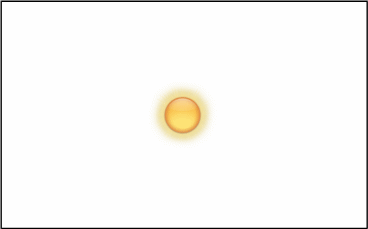
Scaled to fill control without aspect ratio set
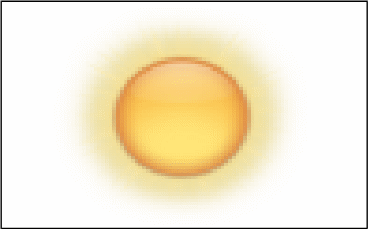
Non-scaled and tiled
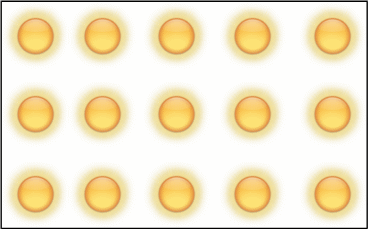
The text render extension draws a string to the screen. Strings can be wrapped on word boundaries and also rotated orthogonally. The following shows the effects of rotation on strings.
text - The text string to display (string, optional)
font - The font to use (string, optional)
size - The point size of the string (number, optional)
underline - Specifies if the string show display an underline
0: no underline
1: underline in text color
style - Style to render in (number, optional)
0: Bitmap
1: Anti Aliased
wrap - wrap text string to fit within render extension width
0: no text wrapping
1: text wrapping
cursor - display a cursor at send of text
0: no cursor
1: cursor
The external render extension creates a buffer for other system applications or tasks to render into, things such as video players and web browsers. This extension is only available when the external plugin has been loaded.
name - The name of the external render extension. This information should be provided by the external render extension application provider and is used to allow the application to send update messages to the Storyboard Engine.
object This is the path to a shared memory object which is created by the external application and is loaded by the Storyboard Engine. This information should be provided by the external render extension application provider.