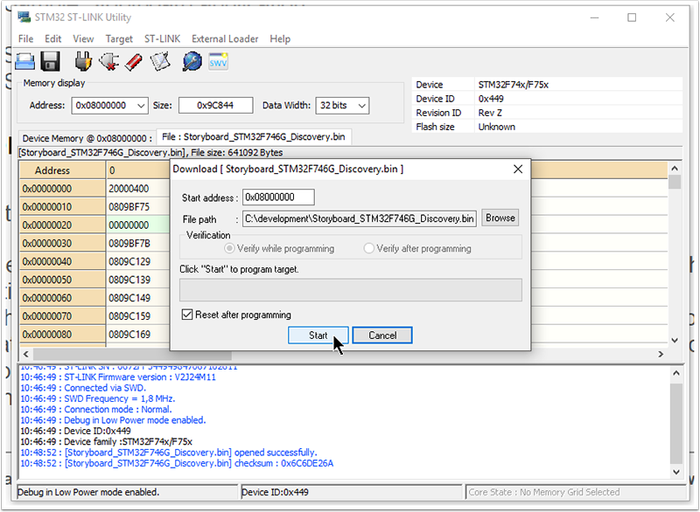STM32 ST-LINK Utility
In order to use the STM32 demo images the following steps must be performed. These steps are specific to the STM32F746G_Discovery but use the correct .bin file for the STM32 target platform being used.
Write the “Storyboard_STM32F746G_Discovery.bin” file to the target platform using the STM32 ST-LINK Utility.
Connect to the target platform (STM32F746G_Discovery) Storyboard Evaluation: STM32 Storyboard
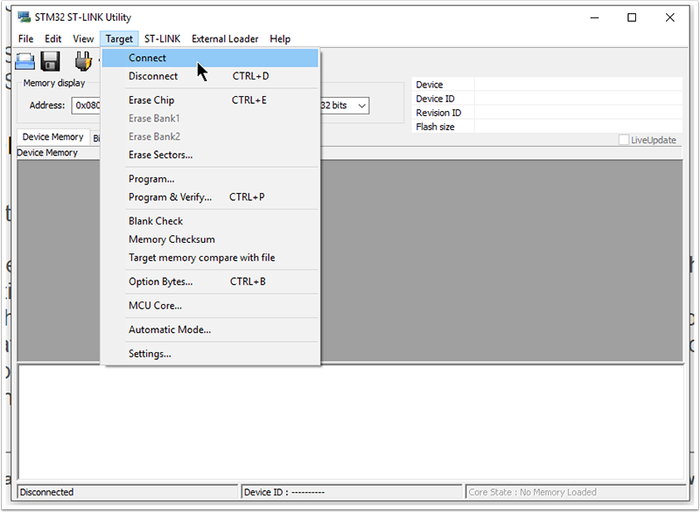
Browse to the Storyboard_STM32F746G_Discovery.bin file
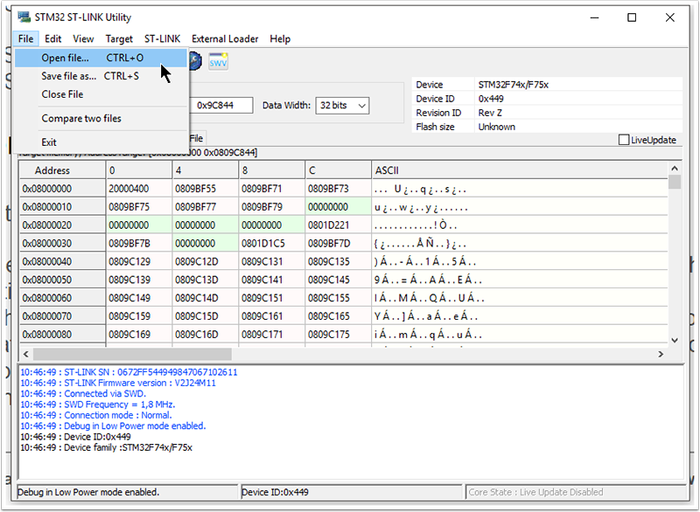
The Storyboard_STM32F746G_Discovery.bin file is now loaded in the utility
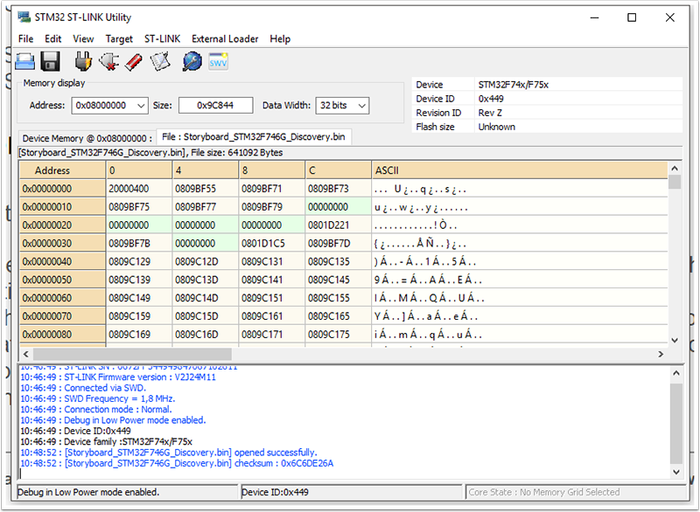
Program the Storyboard_STM32F746G_Discovery.bin file to the target platform
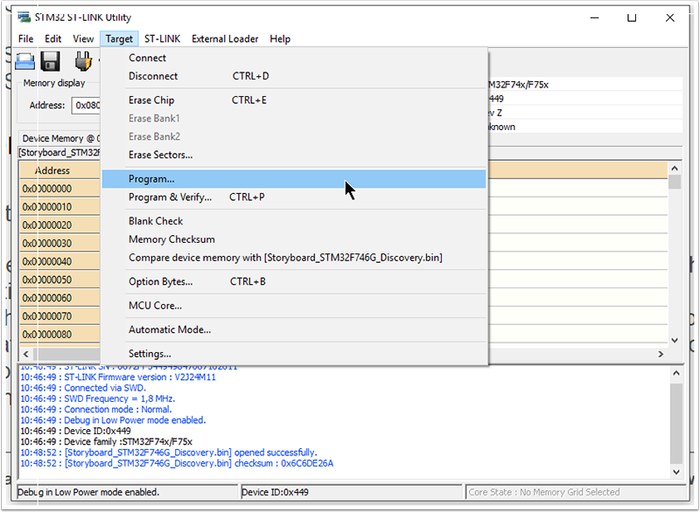
Start the programming process