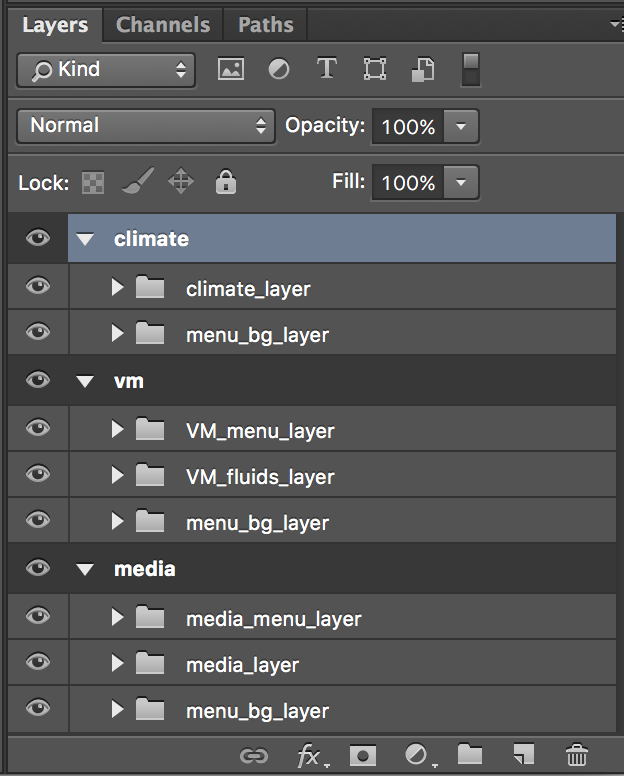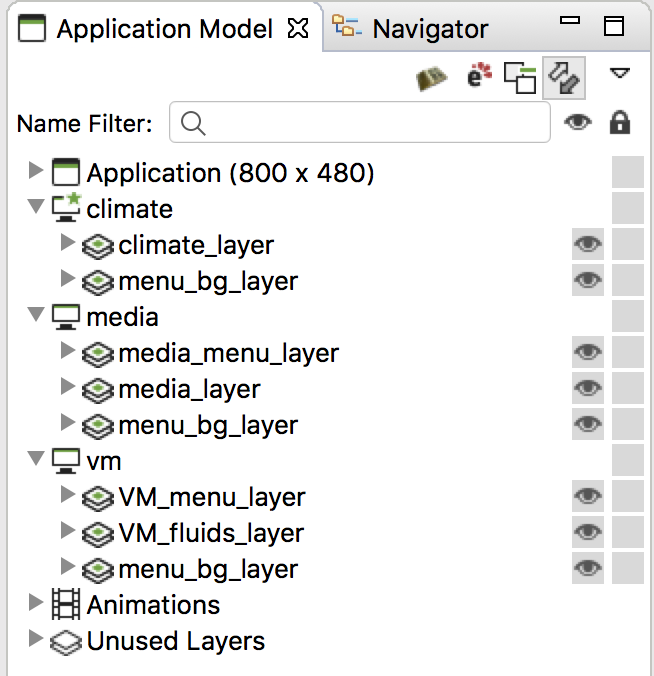Artboards
Artboards in Photoshop can be used to restrict content to specific boundaries within a Photoshop file. When imported into Storyboard, an Artboard will become a screen in the resulting application and layer content defined within the Artboard will be applied to that screen. This feature can be used to re-orginize several Photoshop files representing the screens of an application into one file that only needs to be imported once.
Unlike other Storyboard objects, there is no naming convention required for Artboards. All Artboards automatically be imported as screens with the name provided.
Below is how a new project is laid out after a PSD file with artboards has been imported into Storyboard.