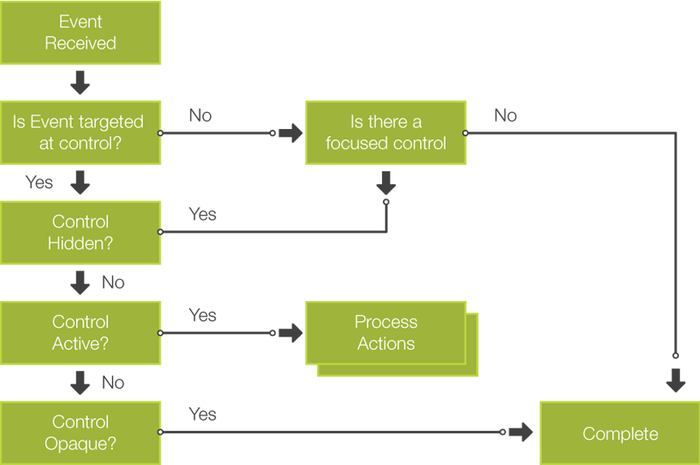Event and Action Matching Rules
In general event processing proceeds starting with control actions and working upwards through the model until the event is finally matched by application actions. Which control(s) start this process depends on the type of event that is being processed.
Pointer type events such as press, release and motion are directed at a specific location within the display. For these events the controls that will be selected as the starting point for processing will be based on an intersection of the event position and the control location. Multiple controls may intersect with the event and as such the control list for processing will be ordered in the same visual front (first) to back (last) order. Events that are not visible or not active are not included in this processing.
The controls that are matched by pointer events also have the potential to become the newly focused controls if they have enabled a focus index property (off by default). Focus controls are used for non-targeted events that do not have a specific display location.
Targeted events, which is what most user defined events will be, do not have specific screen display information and do not use an intersection rule to pick the control for processing. Instead these events will start matching at the currently focused control on the current screen if one exists. If no such control exists, then there is no control starting point and the event processing will start at the current screen.
Targeted events. These are events that have a specific model target provided within the event payload. In these situations, the control list will be created based on what the target indicates. If the target is a control then it will be used to start processing.
If there is a list of controls then the event processing will to proceed through the list with the events being processed sequentially: control, control's group (if applicable), control's layer. If there is an event to action match on a control (or group, or layer) and the properties on that model object indicate that the processing should stop, then event processing immediately passes up to the screen or application level with no further controls (or groups or layers) being processed. If through this control selection process, there is no applicable list of controls, then the processing of the event will start at the currently displayed screen and then move to the application.
The following diagram outlines the processing of an event that contains position information:
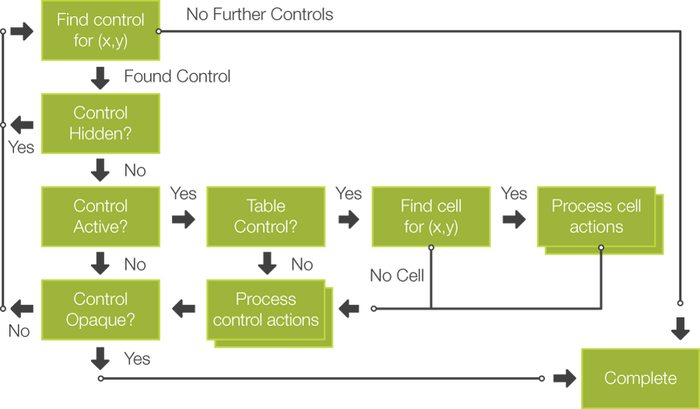
The following diagram illustrates the flow for an event which does not have positional information: