Saved Mode
The tab in the is used to send preset events, known as event instances. An event instance is an event that has been pre-configured for reuse.
Here we have the event 'power' and two event instances 'Power On' and 'Power Off'. The will default to using a boolean editor when an event element is defined with a min of 0 and a max of 1.
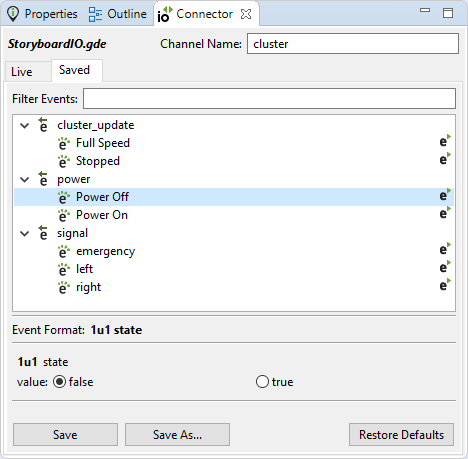
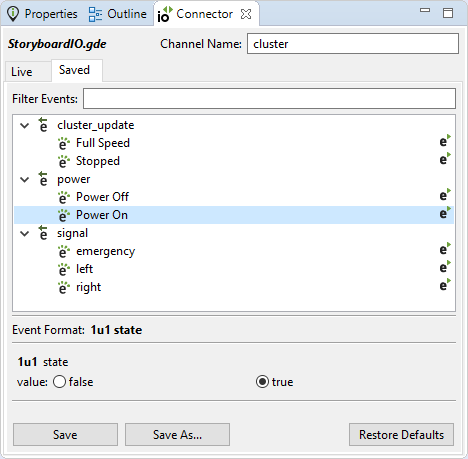
There are two ways to send an event from . The
first method is to double click on an event instance in the events tree, the
second is to press the  button that appears beside event instances in the event
tree.
button that appears beside event instances in the event
tree.
The button is used to save the changes made to the currently selected event instance.
The button is used to save the current event configuration as a new event instance. Provide a name for the new event instance in the dialog.
The button is used to return the currently selected event instance back to it's saved state.
The field is used to search for events and event instances by name.