Consolidate Images Wizard
Launch the Consolidate Images Wizard from the toolbar in the Images view.
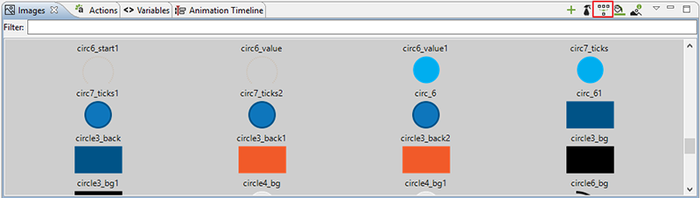
Launching the Consolidate Images wizard analyzes all of the images in the workspace. These images are compared byte by byte to determine if their content is identical and can safely be consolidated together into a single reference.
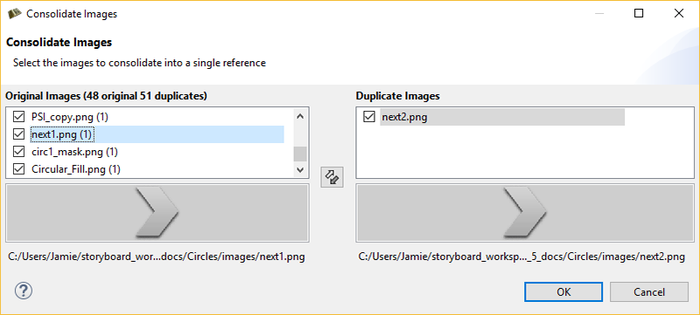
Once the analysis is complete, a dialog presents the results showing the duplicate images that have been detected and provides a visual comparison of the source and reference images to ensure that they are different.
By default, all duplicates are consolidated into a single reference. To remove a reference from being consolidated, deselect the item.
Selecting OK searches the model and consolidates variable and argument references to unify their references.
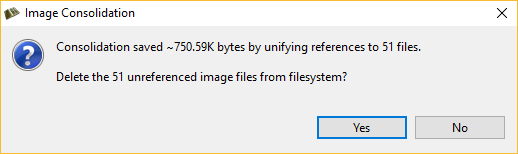
After all of the references have been combined there are likely to be a number of images that are no longer used. These can be immediately deleted from the workspace at this point.