Storyboard Search Dialog
Storyboard Search provides an extension of the Go To functionality. Rather than providing the ability to see and navigate to a single selection, the results of a search are displayed in a tree format.
To search, invoke the Search dialog via the Search menu item or the CTRL+H key command.
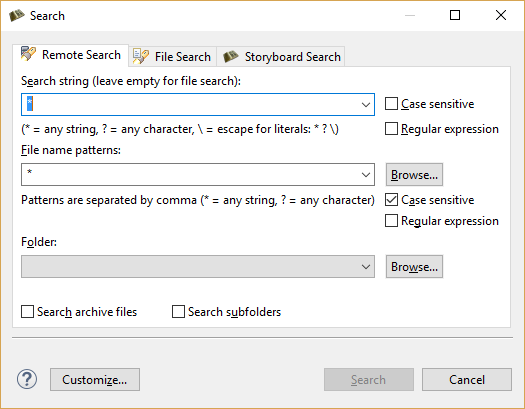
Similar to the GoTo dialog, the Name and Value search criteria allow model object names to be searched or in the case of actions and render extension arguments and variables also their values.
The search results are displayed hierarchically in the Search view:
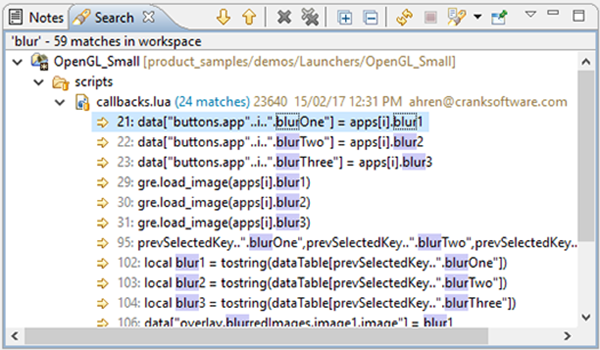
Where applicable, double-click the results to select and bring forward the appropriate model element in the main Storyboard editor.