New Project from a Storyboard Sample
The Storyboard installation contains a number of samples that you can use as reference for different UI development scenarios. These sample projects are generally not full-featured programs but are snippets designed to demonstrate how to use features of Storyboard including render extensions, actions, animations, or other visual effects.
Use the following options to launch the dialog:
Select Import Sample Project from the Application Model view
Select >>
Select > and then >
These options bring up a dialog allowing you to select one or more projects to import. The keyword filter allows you to search for projects that contain functionality that you may be interested in by searching both the project name as well as the project descriptions.
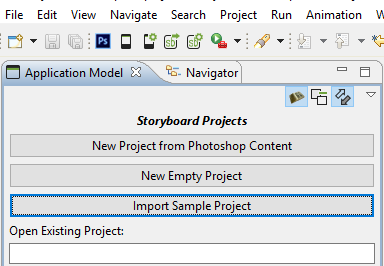
Once selected, a project will be created and the sample will automatically be opened into the Storyboard Designer editor.