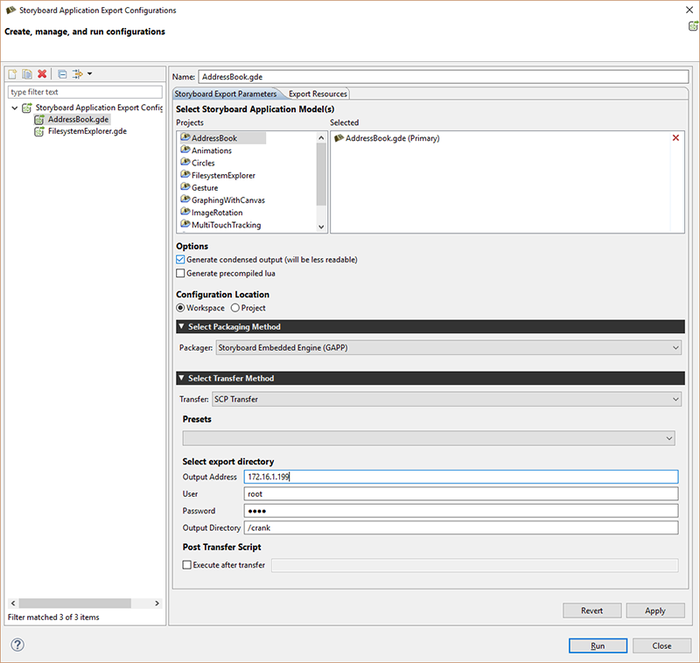Step 2: Exporting A Storyboard Application
Once a Storyboard application is complete and ready to be placed on a target platform, it needs to be exported from Storyboard Designer in a format that the Storyboard Embedded Engine can use. Right-click the Storyboard application .gde file, located in the project folder in the Navigation View, and select > .
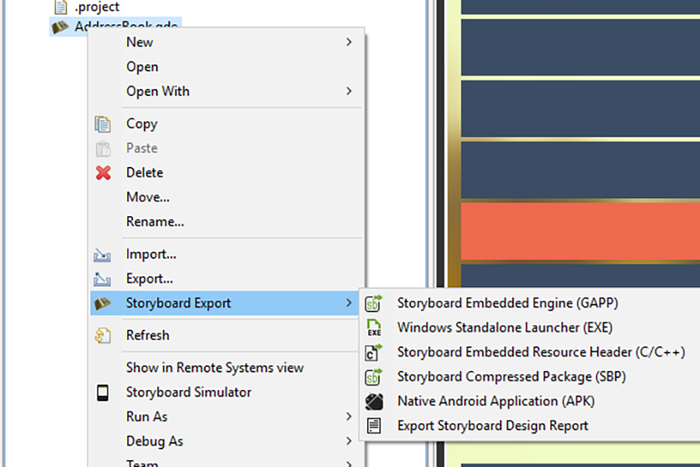
The Export Selection dialog is used to tell Storyboard Designer where to export the selected Storyboard Application. Using the Select Transfer Method you can select if you want to export locally or remotely. Selecting Filesystem and leaving the "Use same directory as selected model file" option checked will place the data bundle for Storyboard Embedded Engine into the application's project directory. Deselecting the option enables the data bundle to be placed in another location (e.g., USB drive, NFS mount, etc).
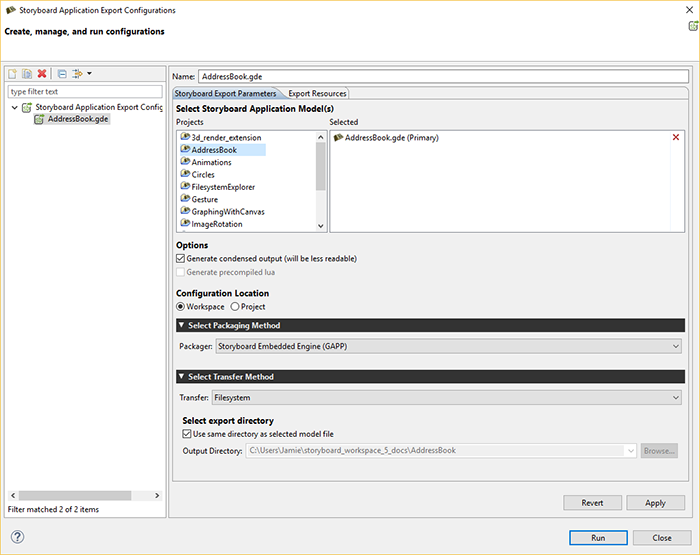
Selecting SCP Transfer enables you to remotely connect to your target platform and transfer via SCP.