Resize Model
Once the model loads it might not be immediately visible. In that case you can make use of the Resize Model option in the properties view of the 3D model Control. This option modifies some of the camera coordinates to make the model visible.
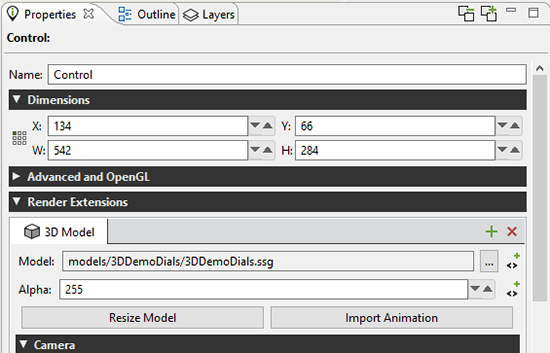
The 3D model should now be visible after using the Resize Model option.

Further manipulation of the 3D model properties may be needed in order to place the model in the desired position.