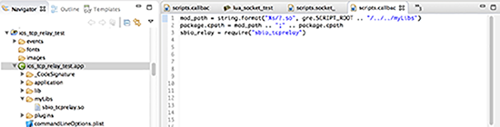Adding Extra Libraries for iOS
Users can also add additional libraries that aren't included in the runtime to an exported iOS application. Similar to Android, Storyboard needs to know about them beforehand so that we can pass them through the code signing process. To do this, create a text file called user_libs.txt that contains any folder names as strings that lead to added libraries that we need to check for signing. The folders should be placed at the project root. This text file should also be placed in the root of the project. A valid setup looks like this:
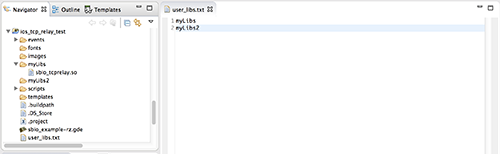
Now that your libraries have been signed and are available for use, if you need to access them through Lua you can do so using the helper variable gre.SCRIPT_ROOT. You can look at the generated .app file to determine the script root relative path to your library folders, which will be located at the root of the .app folder. That path needs to then be appended to the package.cpath variable in Lua using a semicolon. In the above example, it would look like this: