Simulating and Exporting Multiple Model Files
Once applications have been developed, shared content leveraged, and transitions between application screens established the next step is to simulate or export the unified application.
The Storyboard simulation configuration dialog, accessed via Run > Storyboard Simulator Configurations allows multiple model files to be specified. All models in the 'Selected Models' block will be included in the application when launched.
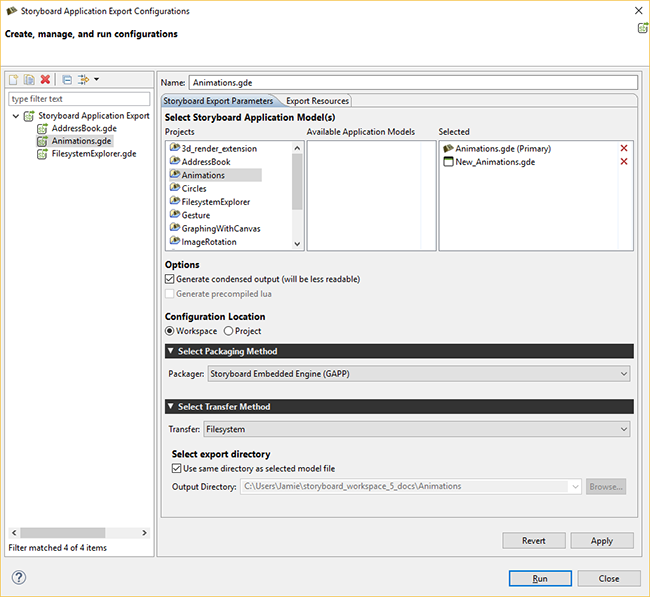
The first source application in the list (tagged as Primary) will be used to determine the unified application's launch screen.
Similarly exporting a runtime application to be used with Storyboard Engine, Android, or iOS targets also allows multiple Storyboard application files to be selected. In these export scenarios, you will be prompted to select the source application that should be used for the unified application's launch screen.
If there are no conflicts among the selected applications they will be merged together and converted into a single unified application and used for the user-selected operation of simulation or export.
If there are conflicts among the resources then the differences will need to be resolved before continuing with an application merge.