Master/State Context
Once a Design State is added to the application, a new button will appear at the bottom of the . This is the Master/State context selector. This button is responsible for determining what information is shown in the and , as well as how changes will be applied to the model.
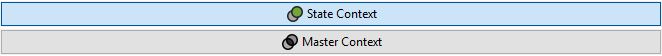
This button also shows up in the Storyboard workbench toolbar.
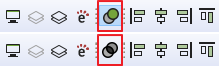
Master Context and State Context can be thought of as Global and Local contexts.
When in Master Context, changes made in the Storyboard Editor, Properties View or Variables View will affect the global state, the regular Screen and all Design States that do not specifically override a value will inherit the change.
When in State Context, changes made in the Storyboard Editor, Properties View or Variables View will affect only the currently selected Design State. The exception to this is changes made to elements on the regular Screen will still be propagated to all Design States that do not specifically override the value, since changes to the regular Screen will always be global.