Resource Clean Up Wizard
Run the Resource Clean Up wizard from within the Images view or by selecting the model file in the Navigator view and selecting Resource Clean Up... from the menu.
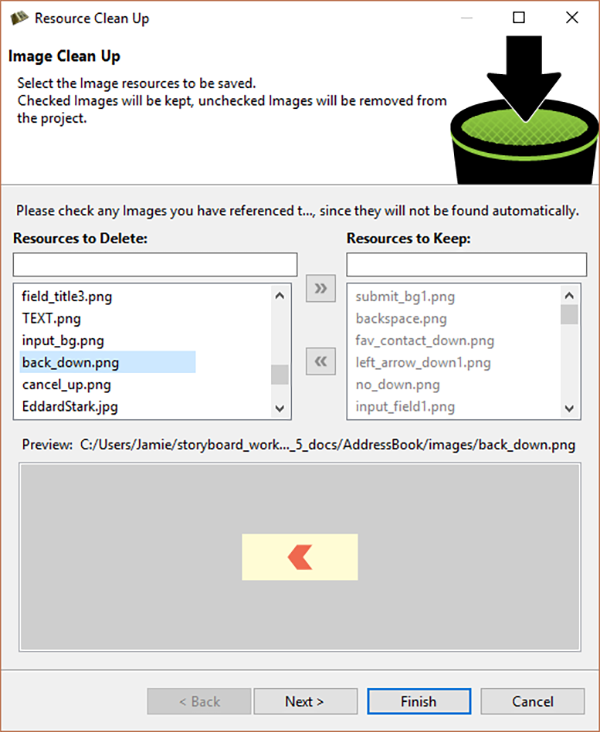
The Resource Clean Up wizard is used to remove resources that are present in the workspace but are no longer referenced by the project. In the wizard, the list on the left side contains the resources (fonts, images) and is used to select the resources that should be maintained/kept in the project. All resources that are not selected are permanently removed from the project and file system. The preview on the right side contains a preview of the selected resource and the file system location of that resource.
This tool can only detect those resources that are directly referenced by the project. It is important that resources that are referenced from external programs or scripts be manually checked so as to prevent their removal from the project.
Once all of the resources to remove have been identified, selecting OK permanently removes those files from the file system.