Custom resizing options
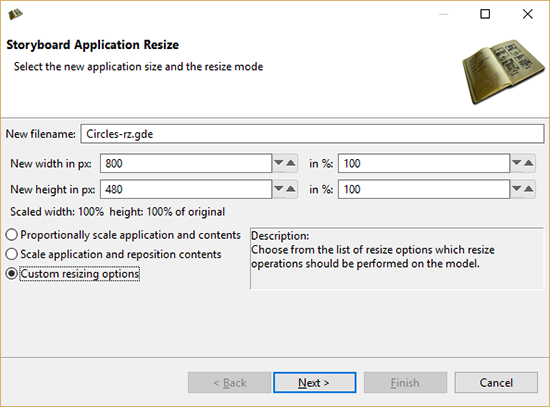
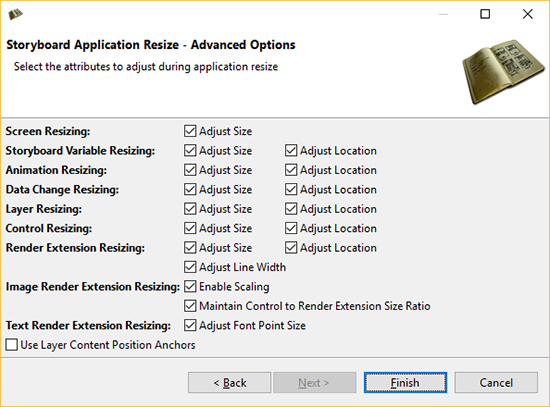
Screen Resizing
Adjust Size: Scales the size of all the screens in the application.
Storyboard Variable Resizing
Adjust Location: Scales the location of all the user defined variables in the application that have been bound to a render extension location or center of rotation points.
Adjust Size: Scales the size of all the user defined variables in the application that have been bound to a render extension size.
Animation Resizing
Adjust Location: Scales the start and end values for grd_x, grd_y.
Adjust Size: Scales the start and end values for grd_width and grd_height.
Data Change Resizing
Adjust Location: Scales values for grd_x, grd_y.
Adjust Size: Scales values for grd_width and grd_height.
Layer Resizing
Adjust Location: Scales the location for all of the layer instances in the application.
Adjust Size: Scales the size of all the layers in the application.
Control Resizing
Adjust Location: Scales the location for all of the controls in the application.
Adjust Size: Scales the size of all the controls in the application.
Render Extension Resizing
Adjust Location: Scales the location for all of the render extensions in the application.
Adjust Size: Scales the size of all the render extension in the application.
Adjust Line Width: Changes the width of lines that appear in any render extension with the style set to “Line”. The line width will be scaled by the value of the smallest scale factor, be it that of height or that of width.
Image Render Extension Resizing
Enable Scaling: Enables the scale flag on all image render extensions.
Maintain Control to Render Extension Size Ratio: “Enable Scaling” by itself stretches images to fit the entire control and may not have the desired effect. This option preserves the ratio from Control to Render Extension so the images will not look disproportionate or out of place within the control.
Text Render Extension Resizing
Adjust Font Point Size: Scales the text font size by the value of the smallest scale factor, be it that of height or that of width.
Others
Use Layer Content Position Anchors: Resizes the layers, but not the controls, groups, and render extensions. This option overrides the options to resize those elements. The 'next' button of the Resize Wizard will be enabled which transitions to anchor page, a selection for the anchor point for the controls/groups within their respective layers.