Managing Configurations
The Resource Export Configuration editor allows for the creation, deletion, and resetting of a configuration. The following toolbar controls these operations.
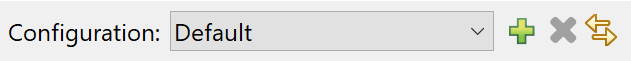
The combo box allows for the selection of a configration.
The add button will invoke a dialog that allows for the creation of a new configuration. The following dialog is invoked
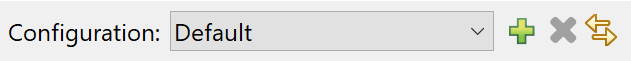
A name needs to be entered for the new configuration. The name must be unique. You can select a base configuration to base the new configuration off of. This will make a copy of the options that have been applied to the resources in the base configuration and apply them in the new configuration. When finished click on the "OK" button to create the new configuration or the "Cancel" button to abort the creation of the new configuration.
The delete button will remove the currently selected configuration. Note that the default configuration cannot be deleted.
The revert button will reset all of the options on the resources to their default values.