Trim Images Wizard
The Trim Images Wizard can be launched from the toolbar in the Images view.
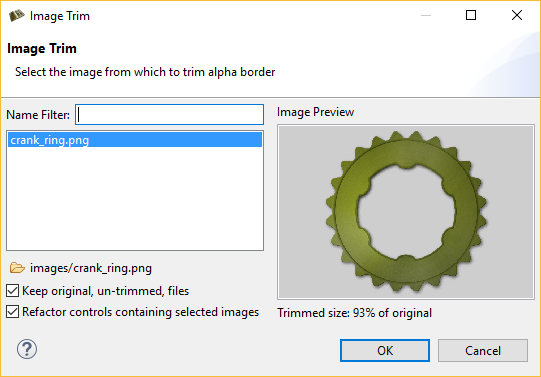
The Image Trim wizard analyzes all (no selection made) or just the selected images from the Image view. It scans the image looking for transparent pixels on the borders of the image, in order to shrink the image to it's smallest possible size.
The Wizard displays the selected images (or all images, if no selection) that have any pixels to be trimmed. The image preview shows the candidate image, and provides information on how much of the image will get trimmed. By default, the wizard makes copies of the original, untrimmed files and keeps them in the file system. If you would like to delete the original untrimmed files, simply deselect the appropriate checkbox.
The wizard also refactors all controls containing this image, while maintaining the proper control size and the position of the image within each control.