Variable Creation
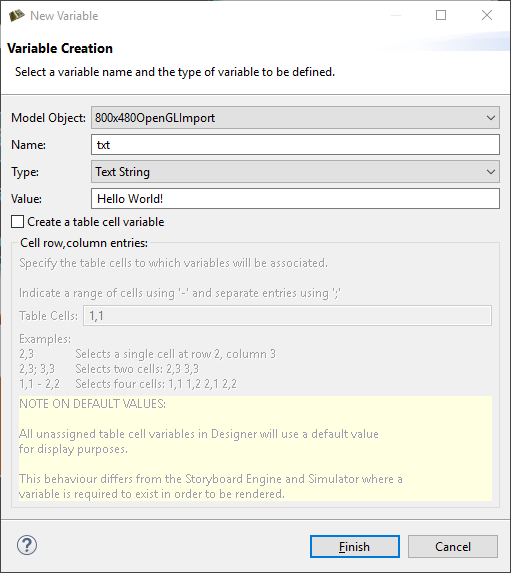
New variables are frequently created at the point where they are required, for example, within the property display for a render extension or the properties for an action argument. When variables are created in this context, then their types will automatically be determined from the context of use. However, variables can also be created directly from within the Variables view, in which case the user can select the type of the variable. It's important to match the type of the variable to its intended use. For example, text variables can't be used as adjustments for numeric values and vice versa.
The variable creation opens the New Variable wizard. From within this dialog you can select the name of the variable, its data type, and the value to associate with the variable. From this dialog you can also create table cell variables that span a particular row/column range
By default, the variable will be created and associated with the current application, screen, layer, or control that was selected when the New Variable wizard is launched. However this association can be changed on the second (optional) page of the New Variable wizard where the variable can be explicitly assigned to a different model object.
![[Note]](images/note_635484789.png) | Note |
|---|---|
The type of a variable is important for the Actions or Render Extensions that may use them. If a variable is mistyped, such as a string variable that is created but referenced in a location expecting an RGB color value, then the results are undefined. In general, you should create variables from the Actions or Render Extensions that will be using them to ensure the proper typing occurs. |