Properties View
The Properties view displays information about the current selection in the editor and also provides the ability to change and adjust the properties of that selection. The Properties view is the primary editing location for fine tuning the visual presentation and adjusting data bindings of the application.
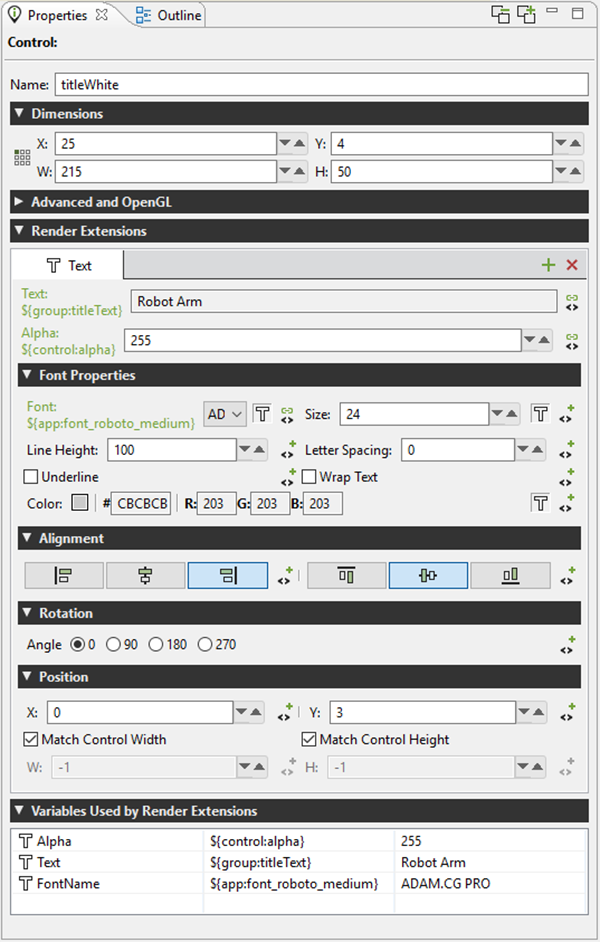
For each model element, application, screen, layer, and control, there is a different property interface that provides access to those items that are most relevant to the selected context. The following is a list of some of the property pages.
- Application
The application properties, active when the editor background is selected, displays the application name, size, and color properties.
- Screen
The screen properties, active when a screen is selected, displays the screen name and indicates if the screen is the start screen for the application.
- Layer
Layers and Layer Instances share a common set of property pages. A Layer Instance is simply a Layer that is associated with a particular screen. Changes made to a layer's size or its controls will propagate to all layer instances. Position, opacity, and 3D rotation properties are properties associated with a layer instance, not the layer itself.
- Group
Group properties contain the name of the group as well as information about the group's origin. In this property panel you will also find the functionality for automatically reconfiguring a group's origin based on it's control content. This is useful when you are taking a group and then converting it for use in a more generic Storyboard Designer template.
- Control
Controls contain the most sophisticated property pages. In addition to the name, size, and position information, the property page also contains the configuration parameters for the render extensions associated with that control. The render extensions are listed in the Z order (front to back) that they will be rendered within the control. This can be adjusted by dragging and dropping the render extensions within the list entry.
- Render Extensions
Render extension property pages show the argument details of the selected render extension. This is the same information as is shown within the Control's property panel, but without all of the additional details associated with the control.
- Actions
The property pages for actions show the parameters that are available for editing and the presentation changes based on action type. The content that is shown here is the same as the information presented in the Action View. In the case where multiple actions are selected, the content can be changed across the entire selection.
When multiple elements are selected, the Properties View attempts to show the most suitable content possible. If all of the selected elements are the same, then the properties view will display the common properties and any changes that are made will apply across all of the selected elements.
In certain cases, such as when multiple controls with different render extensions are selected, it may not be possible to provide a completely synchronized display. In these cases the display will show a common set of properties and hide the properties that are not common among the selected elements.