Outline View
The Outline view provides an overview of the entire editor. The outline content changes to reflect an outline of the editor that currently has focus. Within the Designer environment there are two outlines of interest, the Storyboard editor outline and the Lua editor outline.
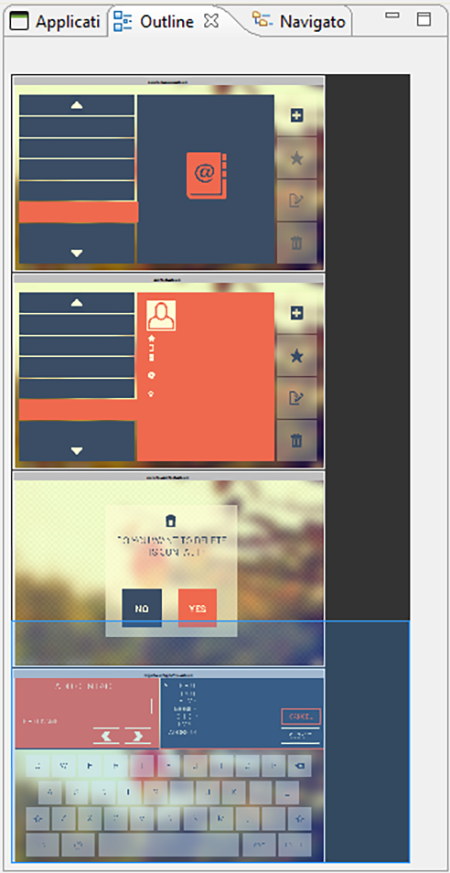
The Storyboard editor outline displays a scaled visual presentation of the entire contents of the editor. If the editor is in Application mode then all of the screens of the application will be shown. If it is in Layer mode then all of the layers will be shown, and similarly for the other editor modes. By moving the highlighted area within the Outline view it is possible to change the viewport of the current editor.
The Lua script editor outline displays a listing of all of the identified functions in the file. Double-clicking the function name provides quick navigation to those functions.