Anatomy of a Storyboard Designer Project
Storyboard Designer manages its projects within a filesystem directory referred to as a workspace. The workspace is used to limit the scope of file resources to just those files in the host filesystem that are relevant for the application design. Storyboard Designer projects correspond to the root directories contained within the workspace directory.
When a new Storyboard project is created, using > > , it creates an initial project structure in the workspace that contains several default directories in addition to the main Storyboard application design file.
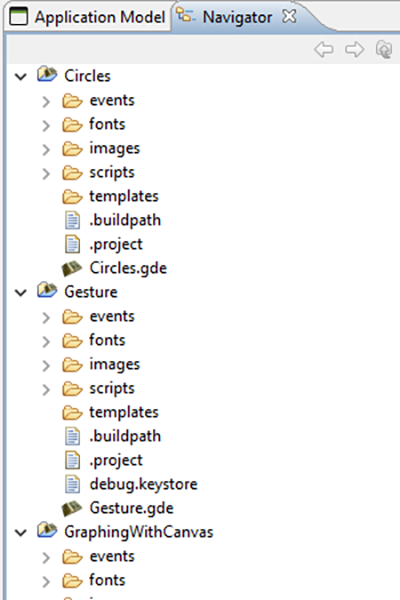
The images, fonts, scripts, templates and events directories are automatically scanned for content and that content is integrated into the application designer tools. In order to import content from the filesystem into these directories, you can use the > > > option or the standard system copy and paste or drag and drop from other applications.
Each directory scans for a different type of content:
- events
This directory and its subdirectories are scanned for event definition files, which are text files that have an extension of .evt. The events contained in the event definition files are automatically included in the action trigger event list. Event definitions are automatically managed by the Designer framework when new events are added or removed using the New Action Wizard.
- fonts
This directory and its subdirectories are scanned for TrueType™ font files. In general, these font files have the extension of .ttf. The fonts discovered are automatically added to the list of available fonts in the font selection dialog. OpenType™ and TrueType container formats are not supported by Storyboard at this time.
- images
This directory and its subdirectories are scanned for image file content. Supported image file formats include gif, jpeg, bmp and png files. Photoshop™ PSD files can be imported directly as an application or as the component images using the > > > menu option.
- scripts
This directory is scanned for Lua (www.lua.org) scripts which have the extension of
.lua. The functions that are found in these scripts are automatically added to the list of available functions presented in the Lua action argument configuration.- templates
This directory is scanned for Storyboard Designer template files. Valid templates are automatically added to the list of available templates or new actions. For more details on creating and working with templates, refer to the document sections Working With Templates and User Defined Actions.
As changes are made in the filesystem, the workspace should refresh automatically and the changes are reflected in the Storyboard Designer user interface. An automatic refresh may be delayed due to system activity and can be forced at any time by selecting a project or file in the Navigator view and selecting from the right-click menu.